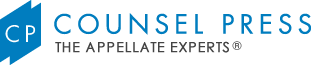Electronic filing has been in existence in the federal courts and in many state general jurisdiction courts for years. In this digital age, it is sometimes surprising that, until a few years ago, many appellate courts were still holding back on establishing their electronic filing systems. And, often, even when adopted, the electronic filing and electronic submission would not be mandatory – it would remain at the option of the filer.
The Electronic Trend
The California Court of Appeal recently changed its rules regarding electronic submissions and filings and is rapidly moving towards greater acceptance of electronic documents. With the exception of the Second District, which last updated its rules on electronic documents late last year, all of the Courts of Appeal have updated their rules at some point in 2013. The California Supreme Court does not, yet, accept electronic submissions of Petitions for Review or Briefs on the Merits. However, service copies of Court of Appeal briefs, submitted through the Court of Appeal’s website, are deemed served on the Supreme Court and replace the four printed service copies previously required.
All of the districts now accept electronic submissions of briefs and some of the courts require electronic submission of additional documents. Motions to Augment the Record and Requests for Judicial Notice with exhibits must now be electronically submitted to the court in the First and Sixth Appellate Districts. Although the courts vary from district-to-district as to what must be electronically submitted, the trend is moving towards requiring more electronic submissions through all California courts.
Compliance with the Court Requirements
The typical limitation is that the PDF be a text-searchable document which is less than 5MB in size. (The Fifth and Sixth Appellate Districts have increased the file size limit to 25MB. These courts appear to be the first to increase the file size for submissions.) For documents or filings, which are larger than 5MB, they must be divided into parts. Some may find the size limit to be restrictive, especially when color photos are included, but most briefs should fall within this limit. For those briefs, which are larger, the first step is to compress the file. There are various ways to compress your PDF document, but the most common ways are through Adobe Acrobat. By using the "reduce file size" or "optimize PDF" features, you may remove unnecessary or duplicative coding in your file and, thereby, reduce the file size. Additionally, there are a variety of online tools from third-party providers, such as smallpdf.com or primopdf.com.
Enhanced PDFs and eBriefs
Once your brief has been optimized, you may want to consider enhancing your brief. Adding thumbnails, bookmarks and hyperlinks within your PDF may greatly aid the reader by allowing for easier navigation of the brief. Thumbnails show the pages of your PDF as individual icons so the reader may view multiple pages at once. Bookmarked pages create a table of your brief in outline form and hyperlinking connects different parts of your brief to one another through highlighted text, which redirect you when you click on the text. All of these features enhance the reader’s ability to navigate and comprehend your brief.
These features are limited by the requirement that PDFs be self-contained files – meaning you cannot link references to other briefs, statutes and caselaw or to the appendix unless these were in the same PDF. To harness those features, you must elect to file an eBrief with the Court of Appeal. An eBrief is different from an electronic submission in several ways:
1. An eBrief is not required, although some districts, such as the Second Appellate District, actively encourage them; and
2. An eBrief is submitted on a CD or DVD disc and not through the court’s website. The advantage is that the 5MB limit no longer applies and you are not limited to a single self-contained PDF file.
The practical implications of these differences are vast. Your brief may now contain links which redirect the reader to specific references in any other brief filed with the Court of Appeal, pinpoint cites to caselaw and statutory authority, and to appellant’s and respondent’s appendices. Furthermore, without the 5MB limitation, you may imbed color photos, audio, video and slideshows in your brief. The advantages of these multimedia functions are great, especially when dealing with a technical or complicated topic.
Counsel Press is now enhancing federal appellate CM/ECF e-filings with powerful hyperlinks directly to the underlying record or appendix contained within the PACER system. Our eBrief team has been working with hyperlink technology before e-filing was even an option and now offers a powerful new way to present a legal argument and control costs. While an eBrief is still the most complete and effective way to present every bit of briefing and relevant material to the court, this new option can be used in every case being filed in the federal appellate courts. (Read more about this new option here.)
Benefits of the Electronic Process
From the courts’ perspective, the electronic process allows justices to freely access appellate briefs, record documents and Petitions for Review and responses, among other items, from the convenience of their desktops. eBriefs simplify the navigation process of the documents – it is much easier for the justices to review the briefs and record when citations to the record and legal authorities are hyperlinked. Litigants, on the other hand, understand that this technology improves the chances of having their full legal argument reviewed and more easily understood by the court. More understanding offers more opportunity to advance a winning argument.
Given that there has been a heightened interest in the topic of electronic filing and electronic submission, Counsel Press recently published a number of related articles on this subject. We will continue monitoring the "electronic" developments that affect the appellate courts, and we will be posting our findings in this blog.
For related articles, use the following links: Intro to eBriefs in the California Appellate Courts; California Court of Appeal, First Appellate District: New Mandatory Procedures for eFiling and eSubmission.
Tagged: California Court of Appeal, Electronic Briefs